Quick note about Email settings. If you’re one of the accounts that was moved to the new server, you may experience email outage if you had server-specific settings for checking and sending email. DON’T PANIC! Your email is safe, you just need to adjust your settings.
Your best first course of action is to login to cPanel and go to the email settings for your individual addresses. In there you will find the correct information. Pay attention to port settings, too.
If you use an iPhone for email, you may need to first delete the current server settings before setting up the new – it’s an iPhone-specific oddity where overwriting existing info just doesn’t want to work. You could also try making that address the dominant account (a tip from another client – thanks, PaulK!). I love my iPhone, but it is a pain in the behind for email sometimes!
If you still have problems after doing that, give us a shout and we’ll figure it out together. No worries.
Hanging in there in isolation… Jenn